Apple watch is becoming popular among Apple users day by day. If you are using an Apple watch, you must know that it has some really awesome next-gen features and capabilities. In this article, we hope to give you some answers to 13 common questions you get when you use an Apple watch.
- 1. How long does it take to charge an Apple watch?
- 2. What is the “i” icon on the Apple watch?
- 3. How to change your calorie goal on Apple Watch?
- 4. What is the red dot on my Apple watch?
- 5. Can you Facetime on an Apple watch?
- 6. How to put an Apple Watch on silent?
- 7. What is the water drop on the Apple watch?
- 8. How to make the Apple watch vibrate?
- 9. How do I know what Apple watch I have?
- 10. How to turn up/down the volume on the Apple watch?
- 11. Can an Apple watch charger charge an iPhone?
- 12. Can an Apple watch track sleep?
- 13. Can the Apple watch battery be replaced?
1. How long does it take to charge an Apple watch?
Usually, an Apple watch takes 1.5 hours to charge to 80% then another hour to charge the remaining 20% up to 100%. So if you are charging the Apple watch from 0%-100%, the charging time should be 2.5 hours. Your Apple watch can fully charge below 2.5 hours if it has some battery left when you put it into charging.
2. What is the “i” icon on the Apple watch?
When you pair your Apple watch to your iPhone, you can see an “i” icon on the watch. This is for you to see the information about your watch. If you tap on it you can see details about your Apple watch which is helpful when you pair it to your iPhone.
3. How to change your calorie goal on Apple Watch?
You can change your calorie goal on an Apple watch using the Activity app. You actually can change many other goals too. Follow the steps below to do it.
1. Open the Activity app on your Apple watch.

2. Swipe and tap on “Change goals”

3. Tap on next until you see CALORIES. Then adjust the goal.

4. What is the red dot on my Apple watch?
The red dot in your Apple watch means you have notifications. When you sync your phone with your Apple Watch, the notifications in the phone are indicated in your Apple Watch by the red dot. You can turn off this red dot from your iPhone by going to Watch app> My watch> Clock> Turn off notifications indicator.
5. Can you Facetime on an Apple watch?
You can use Facetime on your Apple watch only for audio calls. Since the Apple Watch does not have a camera, you cannot make video calls.
6. How to put an Apple Watch on silent?
1. Open the Settings app on your Apple watch.

2. Go to “Sounds and Haptics”

3. Turn on Silent mode.

7. What is the water drop on the Apple watch?
If you see a water drop on your Apple watch, it means that the water lock feature has been enabled. When the water lock is turned on, you can do activities in the water without worrying about accidental taps on your screen.
8. How to make the Apple watch vibrate?
1. Open the Settings app on your Apple Watch
2. Go to “Sounds and Haptics”
3. Turn on “Haptic Alerts”

9. How do I know what Apple watch I have?
You just need to see the model number of your Apple Watch to see which Apple watch you have.
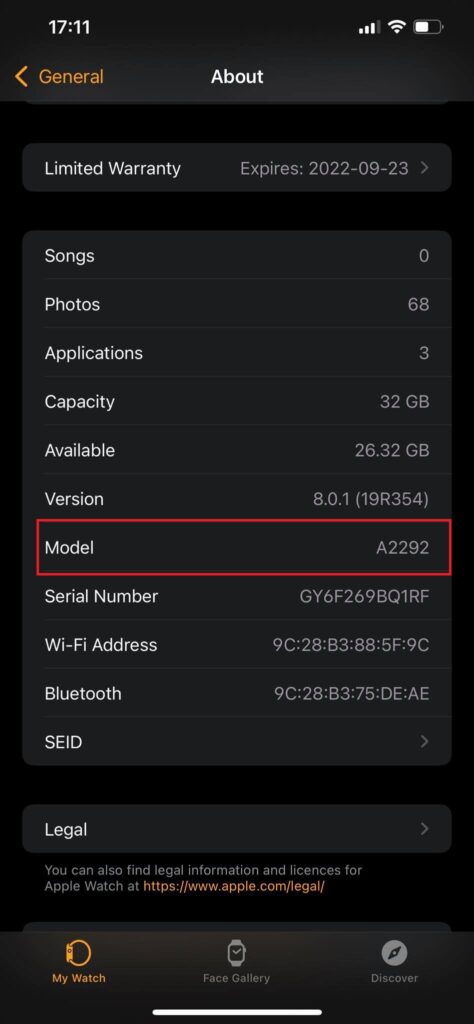
1. Open the Apple Watch app
2. Go to My watch > General > About
3. Go to “Model “ then tap on it.
4. You should see a model number that starts with the letter “A”
5. Look up the model number on the internet to identify your Apple Watch
10. How to turn up/down the volume on the Apple watch?
1. Open the settings app on your Apple Watch
2. Go to “Sounds and Haptics”
3. Increase or decrease the volume from the volume bar.
11. Can an Apple watch charger charge an iPhone?
Yes, you can charge your iPhone with your Apple watch charger.
12. Can an Apple watch track sleep?
Yes, you can track your sleep using an Apple watch. Go to the sleep app on the Apple Watch and follow the instructions.
13. Can the Apple watch battery be replaced?
Yes. You can replace the battery of an Apple watch. You can go to an Apple service centre and get it replaced. If your battery is out of warranty period, they will charge a fee.



