Though Android has its own emojis for texting, most Android users want to have iPhone emojis on their Android phones. Because they are not satisfied with Android’s default set of emojis.
There are many reasons behind this need. Some Android users say that they can express their emotions more accurately using iOS emojis because they are more expressive than Android emojis. Another group of users wants to have a new set of emojis on their phones because they think Android emojis are outdated as well as somewhat boring. This happens when using the same old phone for many years without upgrading the phone. So in such cases, users have to use emojis that were designed several years back, because their phones run on older versions of Android. So it’s better to have a new set of cool iPhone emojis for texting or chatting on your Android phone.
So if you love to have iPhone emojis on your Android phone, then the best option is to install an emoji app on your phone. It is easy to set up. Plus point is that no rooting is required for that.
Keep in mind; here you only can get iPhone-like emojis, not exact emojis on iPhone. If you want to get emojis that are 100% similar to the ones on the iPhone, then you have to root your Android. Magisk is a great example of an Android root app that allows you to change the font into iOS fonts on your Android phone.
Here we are going to talk about both methods, and they are pretty simple. Let’s get started.
How to get iPhone emojis on your Android phone without rooting?
Note: Here, we are using Samsung Grand Prime 4G to explain the steps. But the steps may vary according to your phone’s brand and model.
Method 1: Installing an Emoji Keyboard
There are numerous emoji keyboard apps in Google Play Store. Though these apps are not identical to Apple’s, they are about 90% similar. Read reviews and see attached screenshots on the app page. If you find any emoji-style that matches your preference, you can download that app. Or you can select the ideal emoji app for your need by downloading and installing one by one and seeing how it works.
If you do not have much time for testing several emoji keyboard apps and selecting the best one among them according to your needs, then trying a well-known emoji keyboard app and checking how it works will be the best option for you. Kika Keyboard 2020-Emoji Keyboard, Stickers, GIF is a popular emoji keyboard app you can find in the Google Play Store.
Step 1. Go to Google Play Store.
Step 2. Type apple emoji keyboard in the search bar at the top of the screen and tap on the search key on your keyboard.
Step 3. You will see a list of emoji keyboard apps like Emoji Keyboard and Kika Keyboard 2020-Emoji Keyboard, Stickers, GIF.
Step 4. Tap on the app you want.
Step 5. Tap on the Install button.
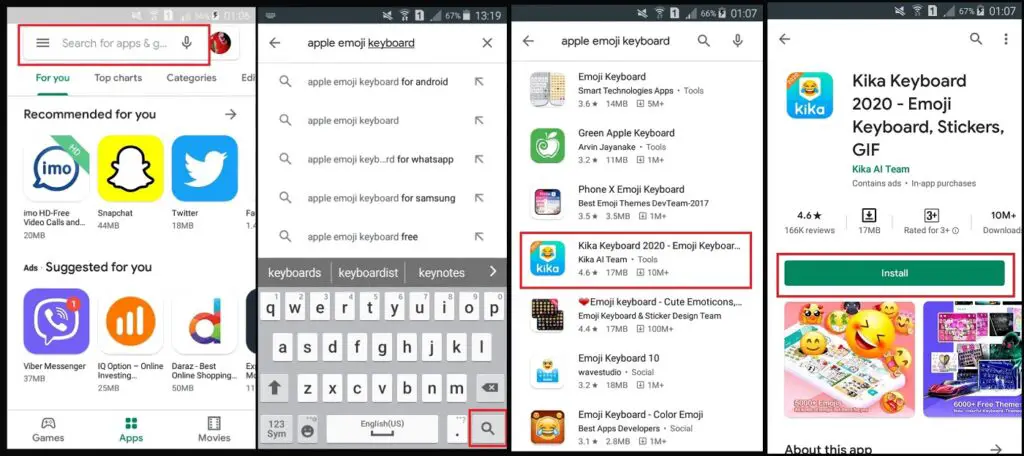
Step 6. Once the installation is done, go to Settings.
Step 7. Tap on Languages and input under System.
Step 8. Tap on Default
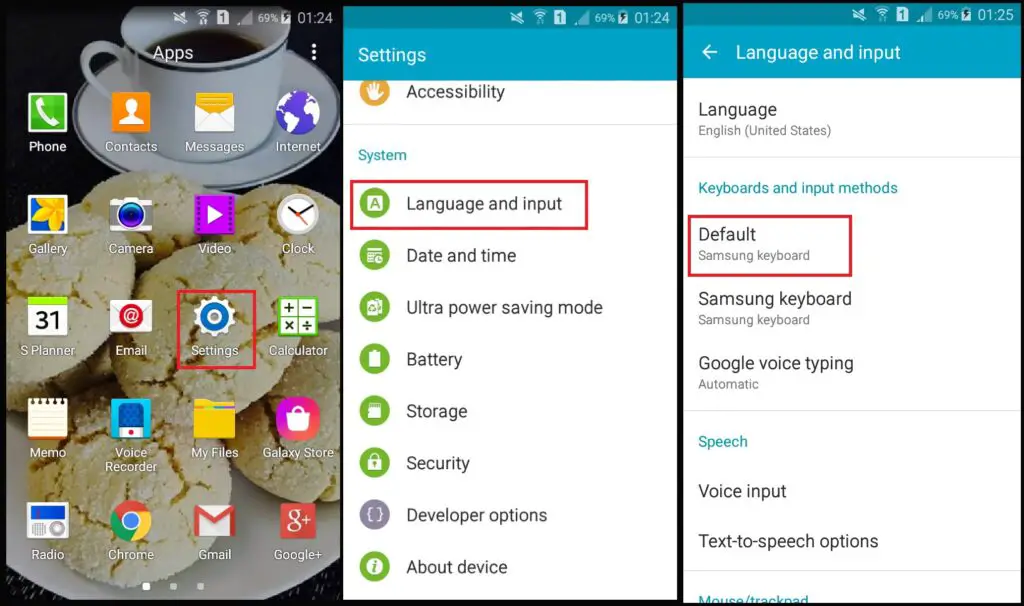
Step 9. Tap on ADD KEYBOARDS from the Select keyboard
Step 10. Put a tick on the box next to your emoji keyboard name.
Step 11. Finally, tap on OK from the Attention
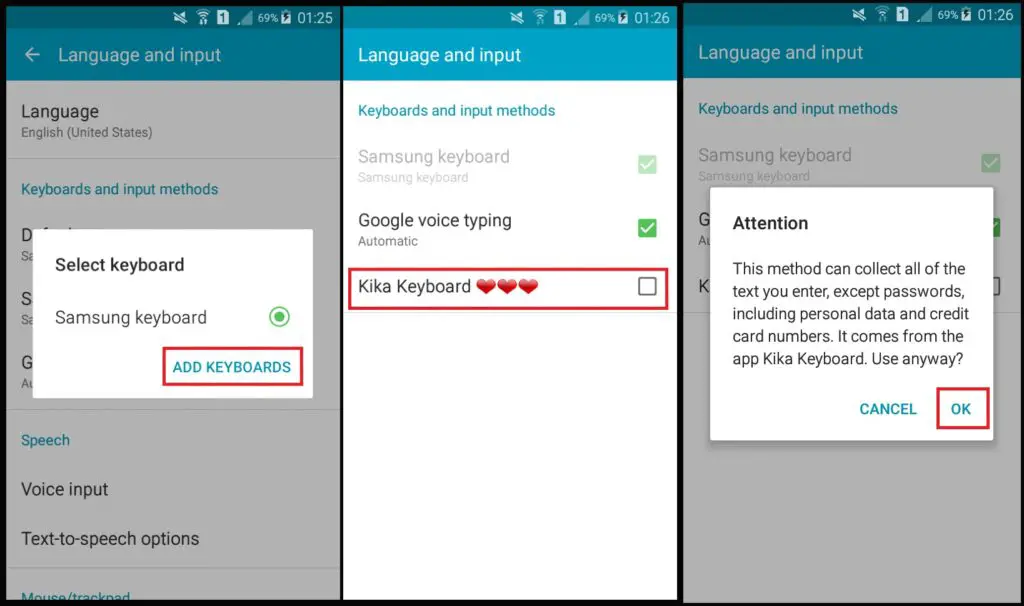
Now you can use the newly installed keyboard app for texting.
Method 2: Installing a Font App
This method is useful only if your phone allows you to change its default font type. If it does not allow you, then you will have to try method 3 or root your phone. You can find many font apps in Google Play Store. The Best examples are Emoji Font 3 and Emoji Fonts for FlipFont 10. Here we are showing how to use both apps on your Android phone.
Using Emoji Font 3
Emoji Font 3 is not available on Google Play Store. You have to download it from a third-party store. So to download apps from any third-party app store, you have to enable the “Unknown sources” option on your phone. Follow the below steps.
1. Go to Settings on your phone.
2. Tap on Security.
3. Put a tick on the box next to the Unknown sources option.
4. Tap on OK in the Unknown sources popup.
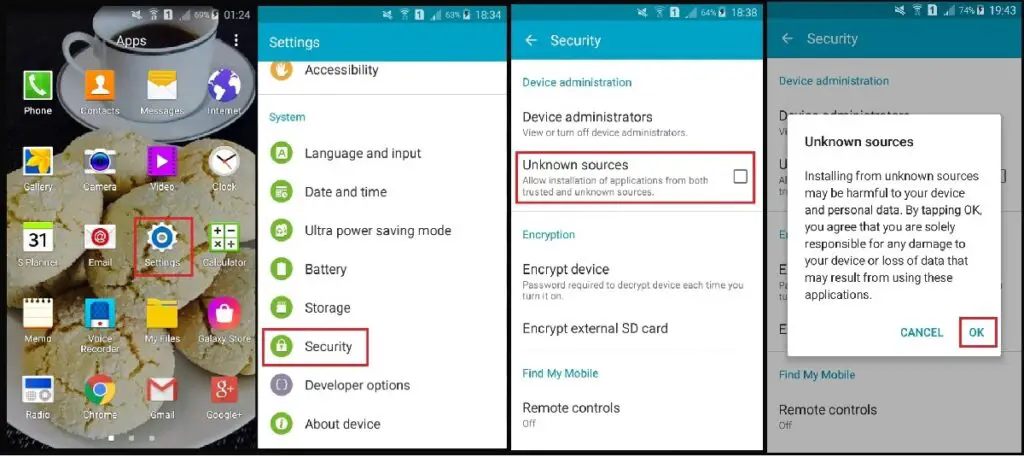
5. Go to Google Chrome on your phone and download Emoji Font 3.apk.
6. After the file is downloaded to your phone, install it
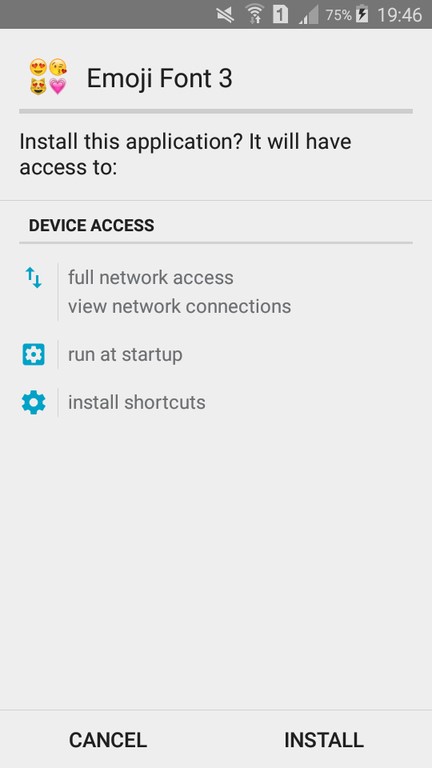
7. Once the installation is completed, go to Settings on your phone.
8. Tap on Display.
9. Tap on Font style.
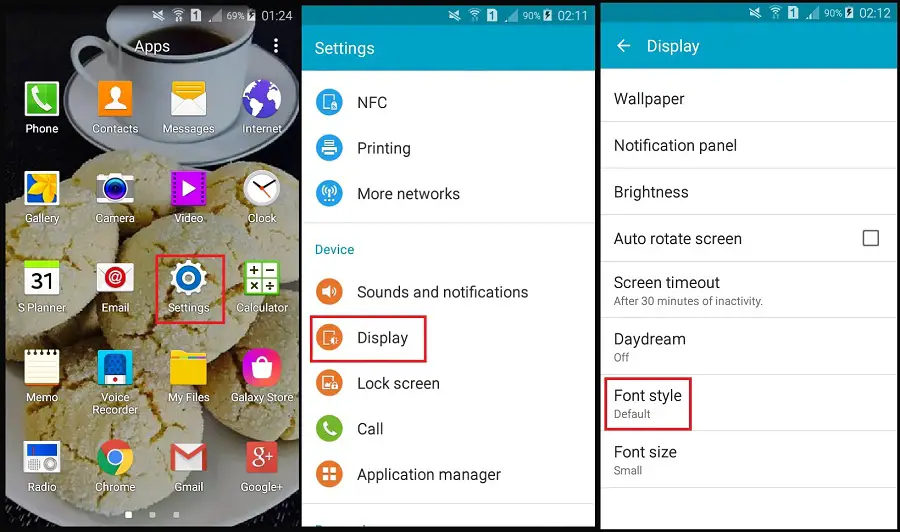
10. Select Emoji Font 3 in the Select font popup.
11. Tap on YES in the Set font as Emoji Font 3? popup.
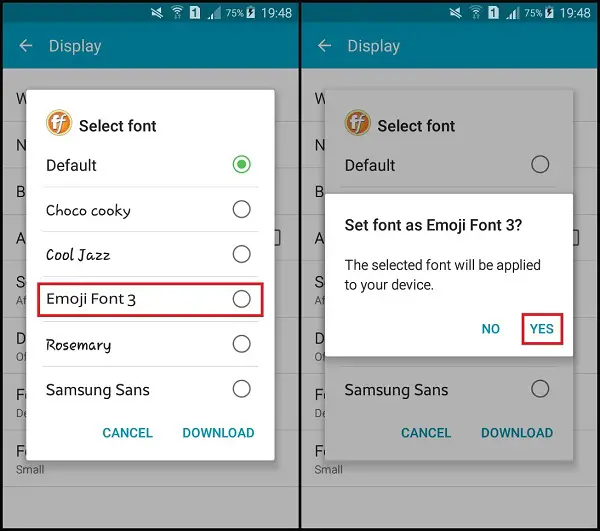
12. Download and install Gboard-the Google Keyboard app from the Play Store.
13. Tap on the ENABLE IN SETTINGS button.
14. Select Gboard as the default keyboard by putting a tick on the box next to the Gboard option.
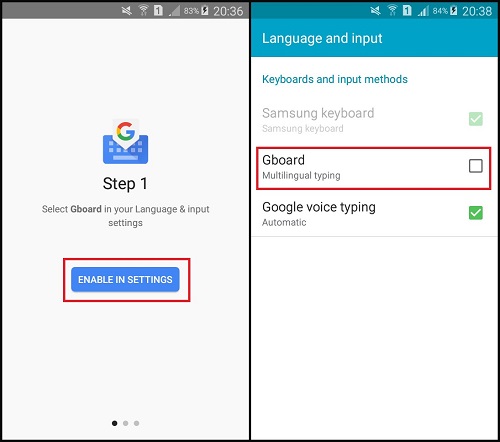
15. Tap on OK in the Attention popup.
16. Tap on the SELECT INPUT METHOD button.
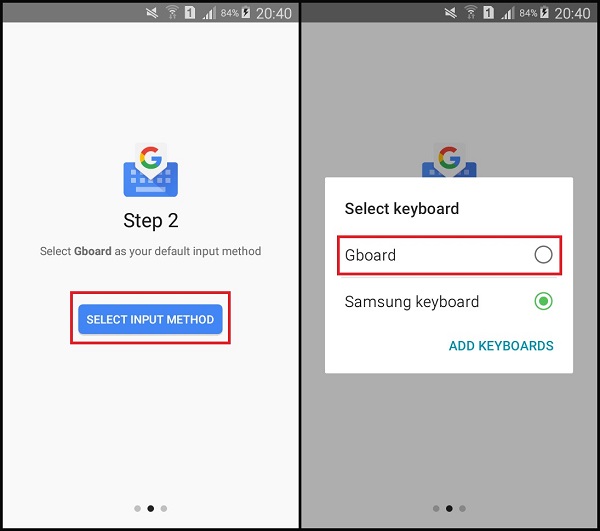
17. Select Gboard in the Select keyboard popup.
18. Tap on the DONE button.
That’s it. Now you can enjoy iPhone emojis on your Android phone.
Video Guide on How to Get iPhone Emojis for Your Android Devices
Method 3: Forcefully Changing Fonts with iFont
If your phone does not allow you to change its default font, then try this method. With iFont, you can forcefully change the font and get iOS emojis on your phone. You don’t have to worry, because this is a safe process.
1. Download and install Emoji Font 3. Follow the steps mentioned in method 2.
2. Download and install iFont from Play Store.
3. Once the installation is done, open iFont.
4. Tap on My tab.
5. Tap on My Install.
6. Tap on Emoji Font 3.
7. Tap on the Set button at the bottom of the screen.
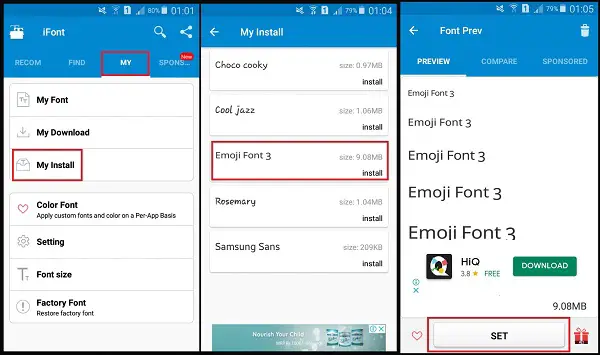
8. Tap on OK in the Setting font popup.
9. Tap on the INSTALL button.
10. Tap on the ALLOW button.
11. Tap on the DONE button.
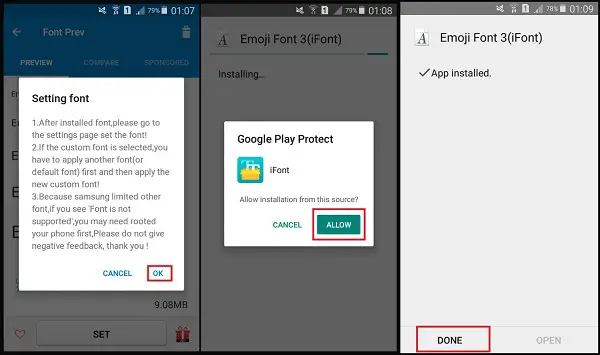
12. Select the Emoji Font 3 in the Select font popup.
13. Tap on the YES option in the popup.
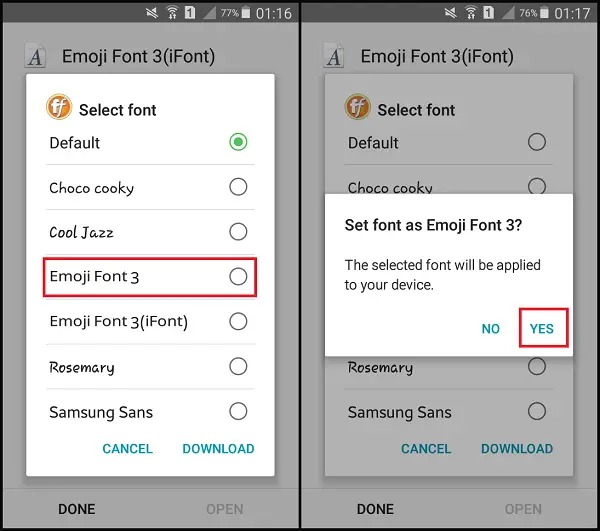
14. Reboot your device.
That’s it. Now you can enjoy iOS emojis on your phone.
How to get iPhone emojis on your Android phone with rooting
- First of all, you must root your Android phone.
- Enable Unknown sources on your rooted device.
- Go to Settings.
- Tap on Security.
- Put a tick on the box next to Unknown sources.
- Tap on OK in the Unknown sources popup.
- Download the IOS emoji Magisk Module and install it on your Android phone.
Grant the permission if it asks any.
- Once the installation is done, open the app.
- Tap on the Add (+) button at the bottom of the screen.
- Select emoji.zip file. Wait for a few seconds until this module is installed.
- Once the installation is completed, a dialog box will appear. Tap on the reboot button in it.
- After rebooting your phone, you can use the iPhone emojis on your Android phone when texting.
Conclusion – How to get iOS emojis on Android
Whether your Android phone is rooted or not rooted, you can have iPhone emojis on your phone and enjoy texting colorful and lively. If you face any issues when following the above methods, feel free to mention them in the comment section.
Also Read: How to Get Snapchat/WeChat/Telegram Stickers on WhatsApp
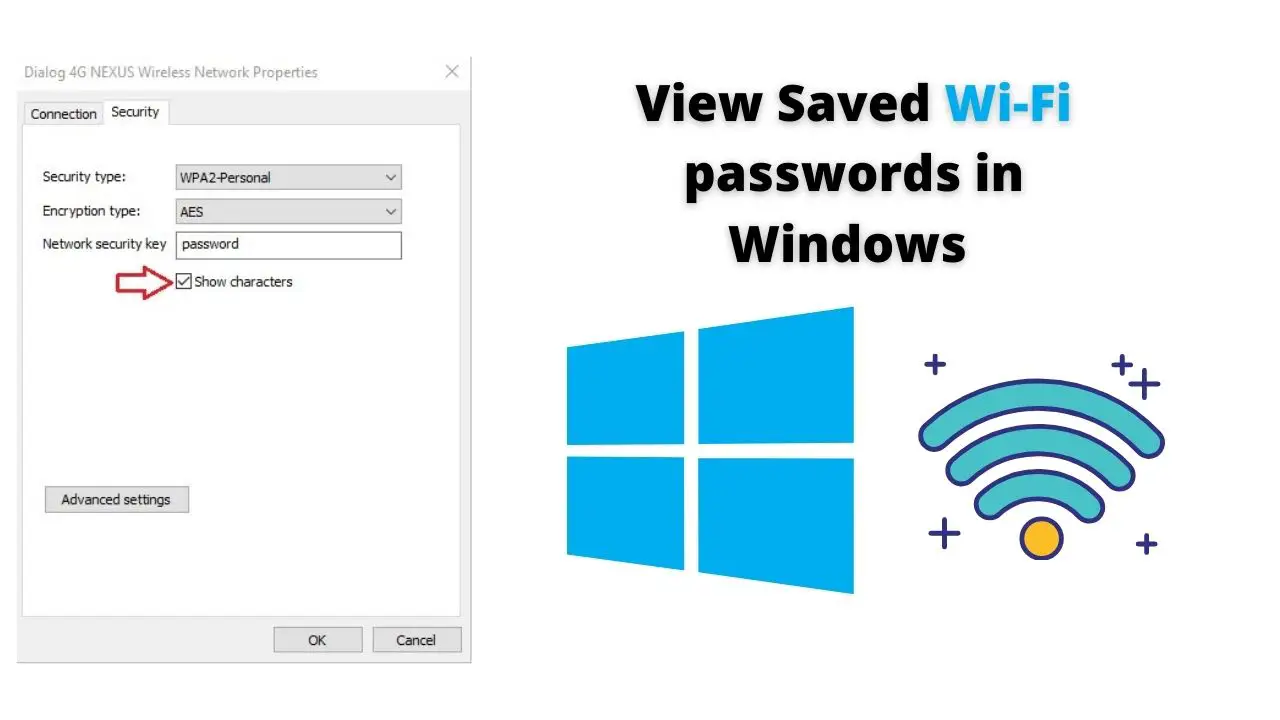

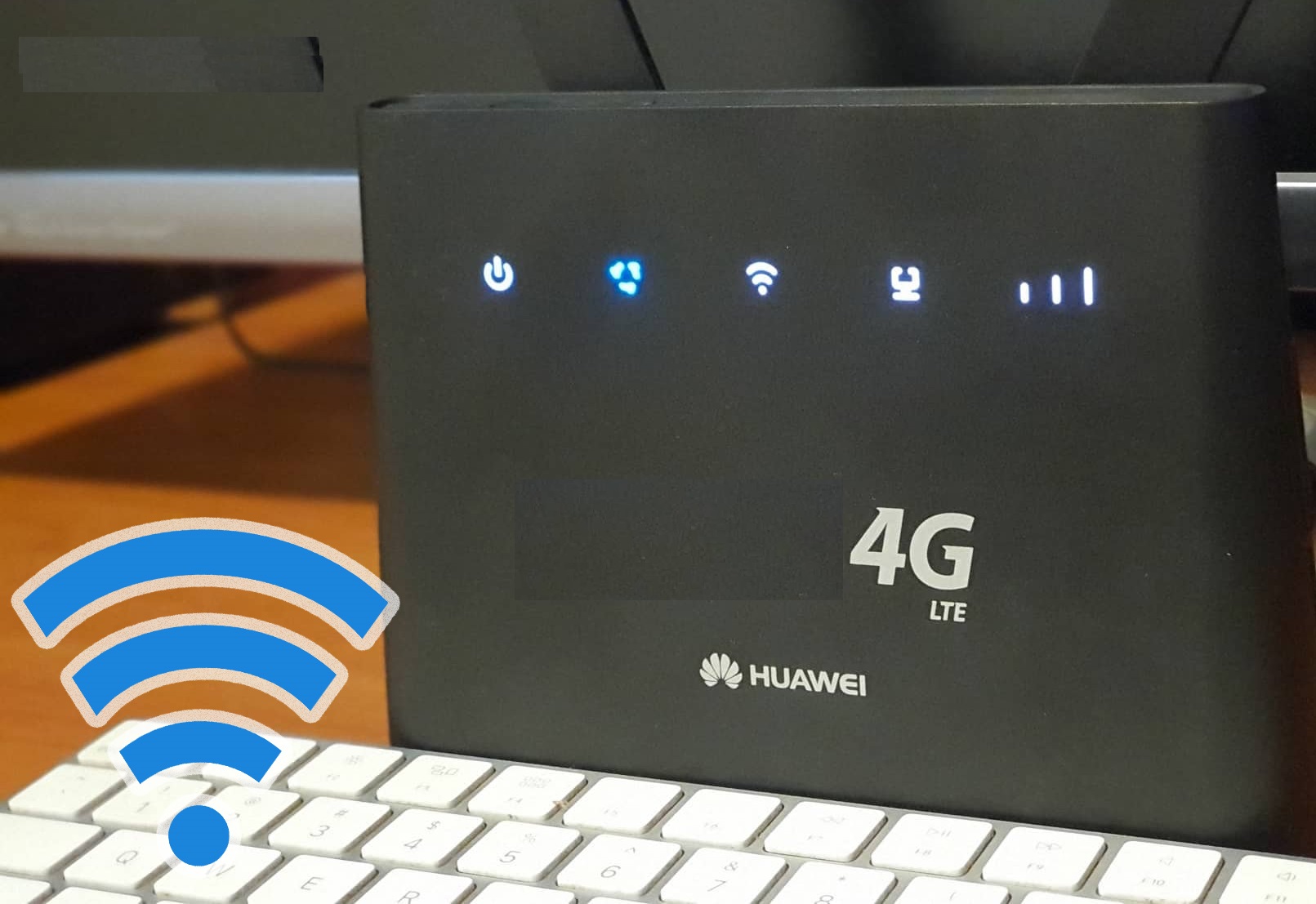

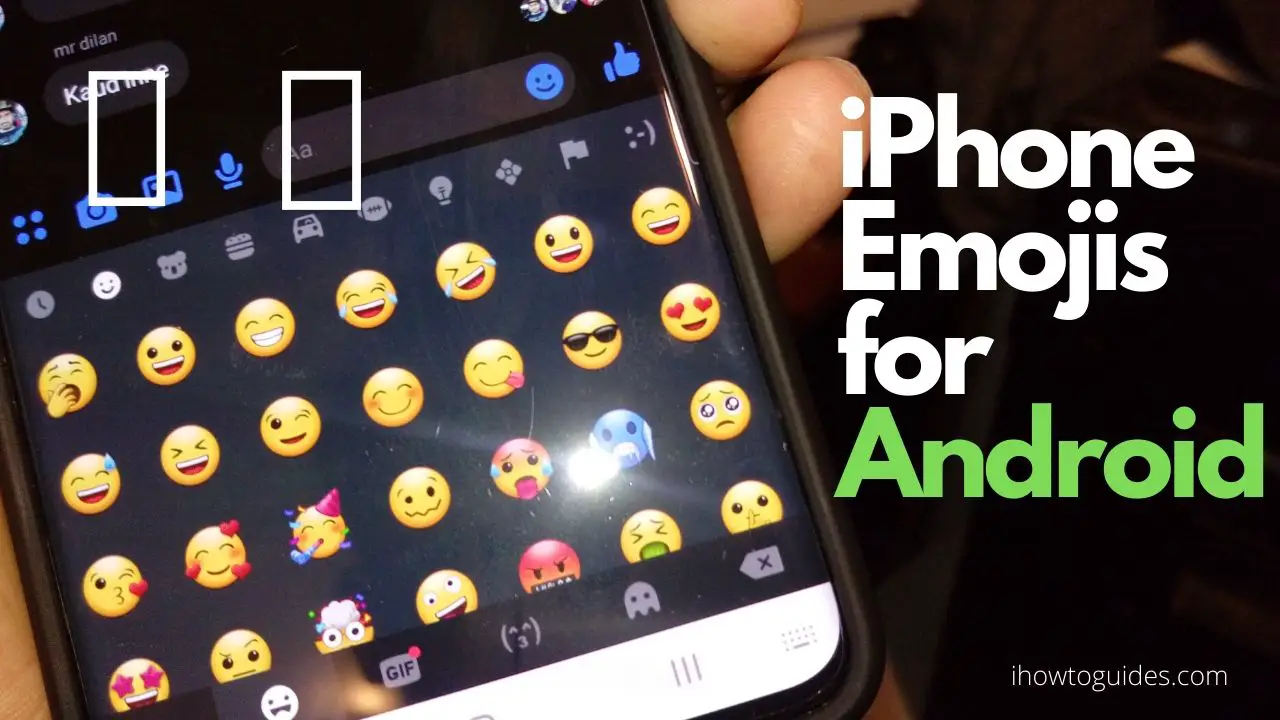
Change Emoji