Wearable smart devices are trending fast. Among these wearable smart devices, the apple watch is one of the most popular devices. Apple watch has become popular since It has many features such as fitness tracking, workout tracking, etc. Besides, that one of the most important features of the apple watch is Emergency calling. Today let’s discuss what are emergency contacts, and how to set up emergency contacts on the Apple watch.
What are emergency contacts on the apple watch?
Emergency contacts are the contacts that will be contacted through apple watch when there is an emergency. You can add and remove emergency contacts as you want. In the apple watch, if you call an SOS number (such as 911) the apple watch will share your location with the SOS service. Furthermore, it will send a text message to your emergency contact about the SOS. So if you are having an emergency these parties can know it and they can start helping you. So this is one of the best features of the apple watch.
How to set up emergency contacts on an apple watch using your iPhone
To enter your emergency contact to your apple watch you need your apple watch to be synced with your iPhone first and make sure the apple watch is connected to your iPhone.
1. Now in iPhone open “Health App”
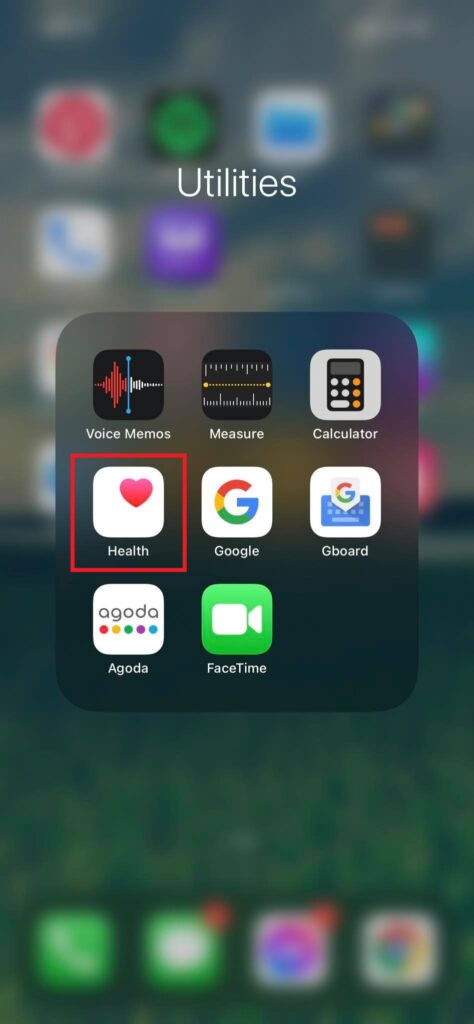
2. Now click on the profile icon to open your profile.
3. Tap on Medical ID.
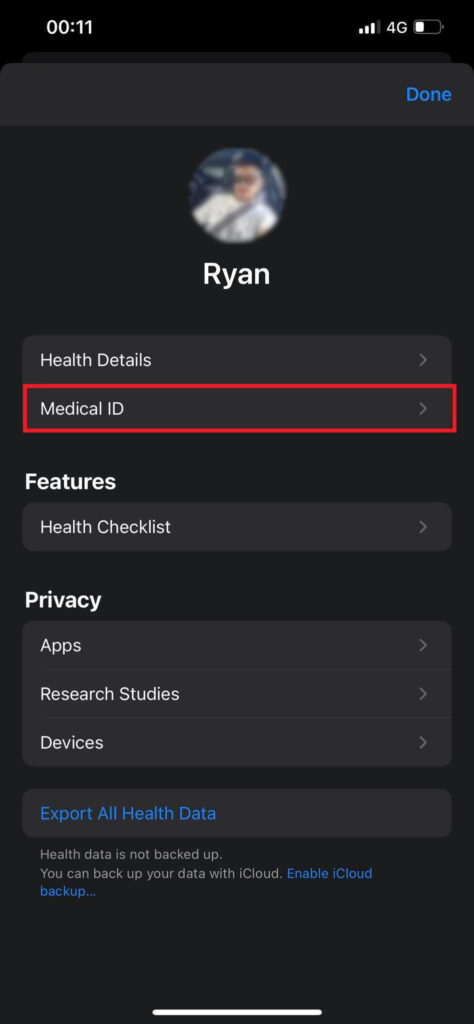
4. You will see an emergency contacts section. Click on “Add emergency contact “ to add a new contact.
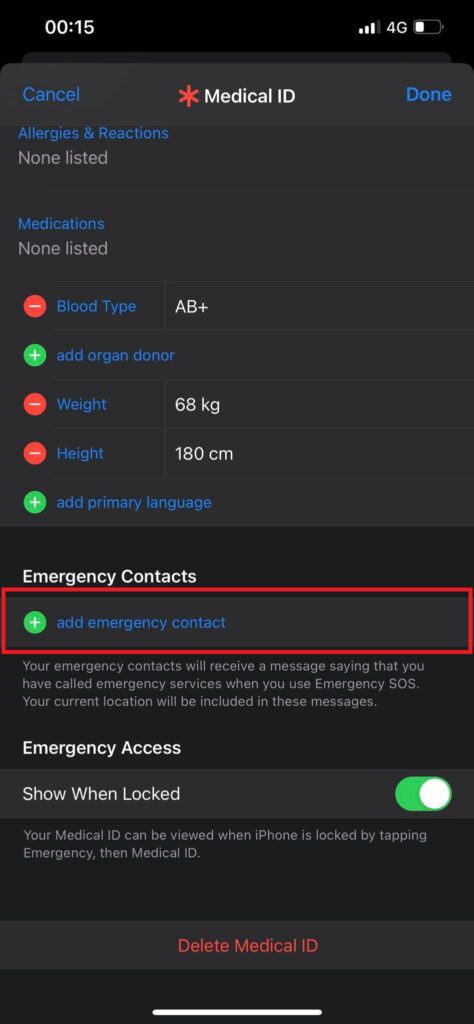
5. Type the contact number, name, and relationship of the emergency contact.
6. Click on “Done” to save.
To remove an emergency contact,
- Open the health app
- Go to profile by clicking the profile photo.
- Tap on Medical ID.
- Remove the contact from the emergency contacts section.
- Click on done to Save.
How to call SOS in your apple watch
SOS services are emergency services such as police, fire, or ambulance. In an emergency, you can call SOS services through your watch. But you need to make sure that you have enabled wifi calling your watch and your watch is connected to a wifi network.
1. Press and hold the side button of the watch.
2. Now emergency SOS button will appear. Slide the button or press and hold the button to call SOS services.
The apple watch will call the local SOS service according to your location. So you do not need to worry about where you are at. Your location is also automatically sent to the SOS services. When you call SOS services, your apple watch will also send a text message to your emergency contact and all the location updates if your location changes. You can cancel this option if you do not want to send text messages to your emergency contacts.
How to set up Fall detection on iPhone
This is one of the next-level features of the apple watch. This feature even has saved the lives of some people. Fall detection detects if you take a hard fall and not moving. Then it will notify you that SOS services will be called and if you do not respond to the notification, it will alert SOS services. But apple watch can falsely detect other types of physical activities as falling too. So you need to check notifications on the apple watch if you have activated this feature.
1. Open the Watch app on your iPhone.
2. Click on the My Watch tab.
3. Turn on fall detection.
Also Read: Apple Watch: 13 Answers You Should Know



